http://www.openvas.org/
LAB環境:CentOS 7 (minimal install)
一、關掉SELINUX
vi /etc/selinux/config
SELINUX=disabled
# reboot
二、加入相關Repo資源(Atomicorp repo)
wget -q -O - http://www.atomicorp.com/installers/atomic | sh
三、安裝 OpenVAS Redis
yum install redis openvas
四、redis 設定
vi /etc/redis.conf
加入
unixsocket /tmp/redis.sock
unixsocketperm 700
五、 Restart Redis
systemctl enable redis
systemctl restart redis
六、 openvas-setup
...(略)
Step 2: Configure GSAD
The Greenbone Security Assistant is a Web Based front end
for managing scans. By default it is configured to only allow
connections from localhost.
Allow connections from any IP? [Default: yes]
Redirecting to /bin/systemctl restart gsad.service
Step 3: Choose the GSAD admin users password.
The admin user is used to configure accounts,
Update NVT's manually, and manage roles.
Enter administrator username [Default: admin] :
Enter Administrator Password:
Verify Administrator Password:
網址登入時需輸入的帳號密碼設定
Setup complete, you can now access GSAD at:
https://
七、更新相關資料庫
#openvas-nvt-sync
#openvas-scapdata-sync
#openvas-certdata-sync
八、檢查是否有正常完成安裝,若有error的話,照畫面提示做障礙排除
#openvas-check-setup --v8
九、重建掃描資料庫
openvasmd --rebuild --progress
若有Error的話(Returns: Rebuilding NVT cache... failed.),通常是憑證問題
可輸入以下指令後,再重建資料庫一次
#openvas-mkcert-client -n -i
十、測試登入
https://IP-ADDRESS:9392
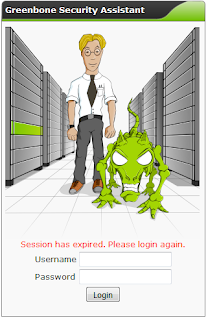
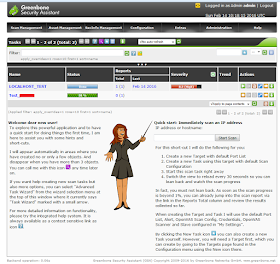
沒有留言:
張貼留言