
SW1的設定:
先設定將fastEthernet介面給設為100全雙工
SW1#config t
SW1(config)#interface range fa1/0 -15
SW1(config-if-range)#speed 100
SW1(config-if-range)#dupl
SW1(config-if-range)#duplex full
SW1(config-if-range)#no shutdown
SW1(config-if-range)#exit
設定Etherchannel
SW1(config)#int range fa1/0 - 2
SW1(config-if-range)#channel-group 1 mode on
SW1(config-if-range)#exit
將Etherchannel的邏輯介面設定為Trunk Port
SW1(config)#interface port-channel 1
SW1(config-if)#switchport mode trunk
SW1(config-if)#switchport trunk encapsulation dot1q
SW1(config-if)#exit
檢查Port-channel1是否有建立好了
SW1#show ip interface Port-channel1
Port-channel1 is up, line protocol is up
Internet protocol processing disabled
設定vtp,SW1設為Server Mode
SW1(config)#vtp domain lucky
Changing VTP domain name from NULL to lucky
SW1(config)#vtp mode Server
Device mode already VTP SERVER.
SW1(config)#vtp version 2
建立Vlan資料
SW1(config)#vlan 10
SW1(config-vlan)#name MIS
SW1(config-vlan)#vlan 20
SW1(config-vlan)#name Sales
SW1(config-vlan)#exit

指定fastEthernet介面對應的Vlan
SW1(config)#interface fa1/10
SW1(config-if)#switchport mode access
SW1(config-if)#switchport access vlan 10
SW1(config-if)#int fa1/11
SW1(config-if)#switch mod access
SW1(config-if)#switchport access vlan 20
SW1(config-if)#exit
SW1(config)#exit
檢查Etherchannel的設定
SW1#show etherchannel ?
1-6 Channel group number
brief Brief information
detail Detail information
load-balance Load-balance/frame-distribution scheme among ports in
port-channel
port Port information
port-channel Port-channel information
summary One-line summary per channel-group




SW2的設定:
先設定將fastEthernet介面給設為100全雙工
SW2#configure t
SW2(config)#int range fa1/0 -15
SW2(config-if-range)#speed 100
SW2(config-if-range)#duplex full
SW2(config-if-range)#no shutdown
SW2(config-if-range)#exit
設定Etherchannel
SW2(config)#int range fa1/0 -2
SW2(config-if-range)#channel-group 1 mode on
SW2(config-if-range)#exit
將Etherchannel的邏輯介面設定為Trunk Port
SW2(config)#interface port-channel 1
SW2(config-if)#switchport mode trunk
SW2(config-if)#switchport trunk encapsulation dot1q
SW2(config-if)#exit
設定vtp,SW2設為Client Mode
SW2(config)#vtp
SW2(config)#vtp domain lucky
SW2(config)#vtp mode client
SW2(config)#exit
指定fastEthernet介面對應的Vlan
SW2(config)#interface fa1/10
SW2(config-if)#switchport mode access
SW2(config-if)#switchport access vlan 10
SW2(config-if)#int fa1/11
SW2(config-if)#switchport mode access
SW2(config-if)#switchport access vlan 20
SW2(config-if)#exit
SW2(config)#exit
測試查看是否可以正常Ping通

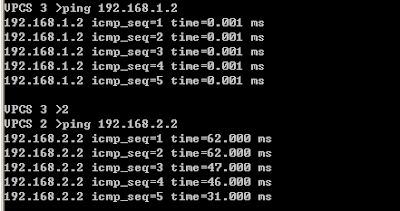 (繼續閱讀...)
(繼續閱讀...)


