flow record NETFLOW-RECORD
match ipv4 tos
match ipv4 protocol
match ipv4 source address
match ipv4 destination address
match transport source-port
match transport destination-port
collect transport tcp flags
collect interface input
collect counter bytes long
collect counter packets long
collect counter bytes permanent
collect counter packets permanent
collect timestamp sys-uptime first
collect timestamp sys-uptime last
!
flow exporter NETFLOW-EXPORTER
destination 192.168.88.100
source Vlan300
transport udp 9996
!
flow monitor NETFLOW-MONITOR
exporter NETFLOW-EXPORTER
cache timeout active 60
record NETFLOW-RECORD
!
sampler NETFLOW-FLOWSAMPLER
mode random 1 out-of 500
!
interface GigabitEthernet1/0/1
ip flow monitor NETFLOW-MONITOR sampler NETFLOW-FLOWSAMPLER input
(繼續閱讀...)
2018年3月16日
2018年3月8日
Splunk整合Slack發送即時警示訊息
Splunk也可以跟Slack整合即時發送告警訊息,設定方式如下
Step1:先到下方Splunk網頁去捉取Slack Notification Alert應用套件安裝
https://splunkbase.splunk.com/app/2878/
Step2:安裝完成後,在應用套件-->Slack Alerts-->設定 ,將申請好的Slack API Webhook網址貼上去,並存檔,申請API的方式可參考上篇文章連結
Step3:在Splunk頁面-->警示-->設定即時警示動作 ,選擇觸發動作為Slack
照需求選好要發送的頻道,訊息內容的地方,可以個人需求填入,也可以將警示的結果用Splunk定義好的變數參數代入,變數代表的內容可以Splunk網站的這個連結
我使用的變數如下
$server.serverName$:bangbang:$name$:$result._raw$
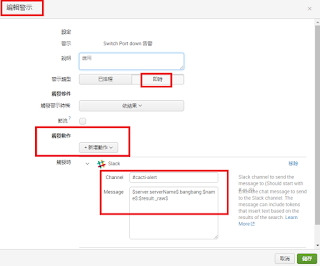
(繼續閱讀...)
Step1:先到下方Splunk網頁去捉取Slack Notification Alert應用套件安裝
https://splunkbase.splunk.com/app/2878/
Step2:安裝完成後,在應用套件-->Slack Alerts-->設定 ,將申請好的Slack API Webhook網址貼上去,並存檔,申請API的方式可參考上篇文章連結
Step3:在Splunk頁面-->警示-->設定即時警示動作 ,選擇觸發動作為Slack
照需求選好要發送的頻道,訊息內容的地方,可以個人需求填入,也可以將警示的結果用Splunk定義好的變數參數代入,變數代表的內容可以Splunk網站的這個連結
我使用的變數如下
$server.serverName$:bangbang:$name$:$result._raw$
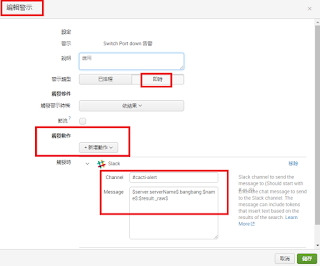
(繼續閱讀...)
訂閱:
意見 (Atom)
