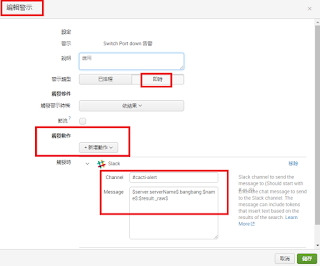flow record NETFLOW-RECORD
match ipv4 tos
match ipv4 protocol
match ipv4 source address
match ipv4 destination address
match transport source-port
match transport destination-port
collect transport tcp flags
collect interface input
collect counter bytes long
collect counter packets long
collect counter bytes permanent
collect counter packets permanent
collect timestamp sys-uptime first
collect timestamp sys-uptime last
!
flow exporter NETFLOW-EXPORTER
destination 192.168.88.100
source Vlan300
transport udp 9996
!
flow monitor NETFLOW-MONITOR
exporter NETFLOW-EXPORTER
cache timeout active 60
record NETFLOW-RECORD
!
sampler NETFLOW-FLOWSAMPLER
mode random 1 out-of 500
!
interface GigabitEthernet1/0/1
ip flow monitor NETFLOW-MONITOR sampler NETFLOW-FLOWSAMPLER input
(繼續閱讀...)